“Protech go above and beyond for their customers. Cannot fault them and they are a dream to work with.”
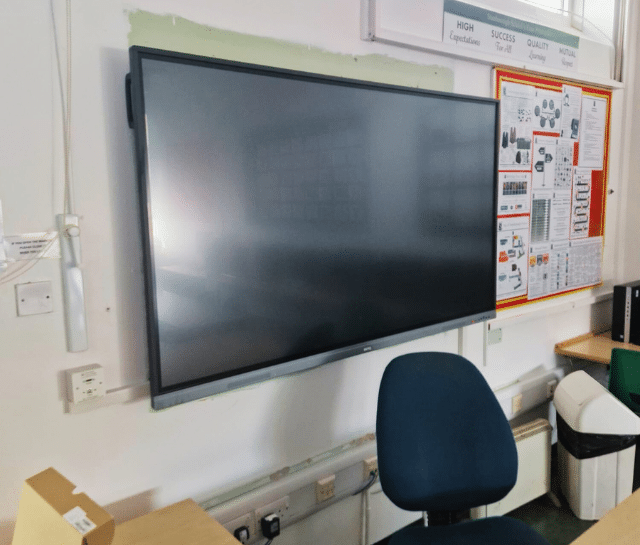
Stanborough School partnered with Protech Solutions to modernise over 20 classrooms through a comprehensive classroom screen installation project, replacing outdated projector and board setups. The goal was to create a more engaging, flexible, and technology-driven environment that would enhance teaching and improve student outcomes.
The school’s previous classroom technology was becoming unreliable, costly, and difficult to maintain. Projector bulbs needed regular replacement, calibration was time-consuming, and image quality suffered in bright conditions. Teachers needed a modern, dependable solution that would reduce maintenance while encouraging interactive, collaborative learning.

The RE7504 – Essential Series Interactive Display for Teaching
Protech Solutions delivered a full classroom screen installation featuring BenQ RE04 4K Interactive Displays (75 and 86-inch). Each screen was chosen for its ability to enhance engagement and simplify daily teaching tasks. With 40-point multi-touch functionality, antimicrobial surfaces, and low blue light technology, the BenQ screens support both active learning and wellbeing in the classroom.
The installation included seamless integration with existing IT systems, offering USB-C connectivity, built-in speakers, and remote management tools for easy upkeep. Teachers now enjoy intuitive access to cloud-based resources and use BenQ’s EZWrite whiteboarding tools to create more interactive lessons.

The RE7504 – Essential Series Interactive Display for Teaching
The classroom screen installation has transformed Stanborough’s learning spaces into dynamic, interactive environments. Teachers report improved lesson flow, easier access to digital materials, and significantly fewer technical interruptions. Students are more engaged and collaborative, with clearer visuals and a more interactive learning experience.
The upgrade also contributes to the school’s sustainability goals, reducing energy use and eliminating the costs associated with projector bulb replacements and ongoing maintenance.

Enhanced engagement – Multi-touch interactivity and wireless sharing encourage participation.
Improved clarity – 4K ultra-HD, anti-glare displays ensure content is visible from every seat.
Healthier classrooms – Antimicrobial and low blue light technology promote wellbeing.
Simplified teaching – Cloud integration and EZWrite tools make lessons more flexible and efficient.
Reduced running costs – Energy-efficient displays eliminate bulbs and calibration costs.
Working with Protech ensures a smooth, efficient installation, minimal disruption to school life, and ongoing support, delivering a reliable, future-proofed learning environment.
Let us know what you want to achieve and we will do the rest. We will advise you of the best solution to meet your individual requirements from budget to equipment.
In order to provide you with a detailed and accurate quotation, one of our experienced engineers will come and survey your premises. Simply click the box below to request your visit and start the process of making your premises more secure.